ATM Access is a registered ISO for Citizens Bank, N.A., and Providence, RI.
With our unique business knowledge of the ATM industry and today's affordable prices, an ATM is viable at just about every location.
ATM Access was founded in 1999, and rapidly became one of the fastest growing ATM companies in the Northeast. We are a full service ATM provider with ATM placements nationwide; we provide a full range of ATM services, including ATM sales, placement, leasing, transaction processing, vault cash and cash transportation services. We also provide first and second tier maintenance, installations and upgrades by our certified technicians. Our management team has extensive experience in the independent ATM industry.
We have partnered with more than 3,000 merchants who have profited greatly from our success. We know how the ATM industry works, and we are committed to developing and deploying ATM programs that provide the greatest benefit to our merchants and program partners. Our customers include convenience stores, restaurants, shopping centers, gas stations, night clubs, and check cashing chains. With our unique business knowledge of the ATM industry and today affordable prices, an ATM is viable at just about every location.
ATM Access Inc works with Cash Connect


At ATM Access, our goal is to offer the best ATM equipment, technical service and support to our merchants and clients as possible. We don't just sell ATM machines; our objective is to develop long term working relationships with our merchants that will last over time. We provide as much information and assistance to all our merchants and clients as possible to make the process of owning an ATM machine as easy as possible. We have over a decade of experience in the independently own ATM Industry. Our drive is what makes us different we're willing to do whatever it takes to make our merchants one hundred percent satisfied.

We provide Vault Cash to independent ATM companies nationwide; ATM Access offers timely and accurate delivery of cash to customers, ATM™ and Kiosks.
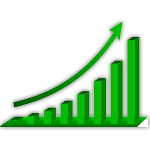
We offer all our merchants a log in and password to view their transactions in real-time. To utilize this feature our merchants can simply log on to our secure website from any Internet connection and view or ...

At ATM Access, we provide custom design solutions that are geared to meet the needs of our clients nationwide. Our clients range from single point ATM operators to multi-site chains. Our solutions, range from full...

| System Platform | •Microsoft® Windows® CE 6.0 |
|---|---|
| Power Supply | •AC 110-240 V, 50-60HZ |
| Communication | •TCP/IP, Dial-up |
| Card Reader | •Dip type card reader •IC Card Reader (optional) •Anti-Skimming (optional) |
| Security | •UL business hour safe •Dial Lock (standard),electronic lock, Cencon Lock, S&G Lock (optional) |
| Cash Dispenser | •1,000 note removable cassette* •1,000 note drawer (optional)* •2,000 note removable cassette* upgradeable to three cassettes |
| Screen Display | •10.1" color TFT LCD |
| Input Type | •8 tactile touch function keys •ADA Compliant •PCI Compliant EPP •RKT (optional) |
| Additional Features | •Flicker •LED Topper (optional) •15" LCD video topper (optional) •Audio jack •EPP Illumination •Speaker •Braille Keypad •Digital receipt •Electronic journal •Supports six languages: English, Spanish, French, Japanese, Chinese, Korean •Enhanced Standard 1(Hyosung Standard) DCC (Dynamic Currency Conversion) |
| Printers | •Graphical thermal receipt printer |
| Environmental Conditions | •Temperature: 0°C-40°C(32°F-104°F) •Humidity: 20-85°% |
| Dimensions | •Height: 52.3" (1,328 mm) •Width: 15.7" (400 mm) •Depth: 18.4" (468 mm) •Weight: 265 lbs (120 kg) |
The 2700 features a user-friendly interface with a large 10.1" display screen and tactile touch function keys.
A significant advantage of the 2700 ATM is its high-capacity note storage able to accomodate up to three removable cassettes to make managing your cash easier.
Ease of maintenance and simplified service routines provide maximum availiability and increased uptime with minimal operational intervention.
The built-in-LED backlit sign makes this already attractive ATM even more visible. Add a video topper to a stream advertising of your choice to attract more sales and customers.

| System Platform | •Microsoft® Windows® CE 6.0 |
|---|---|
| Power Supply | •AC 110-240 V, 50-60HZ |
| Communication | •TCP/IP, Dial-up |
| Card Reader | •EMV Dip-Type Card Reader |
| Security | •UL business hour safe •Dial Lock (standard),electronic lock, Cencon Lock, S&G Lock (optional) |
| Cash Dispenser | •1,000 Notes Drawer •1,000 Notes Removeable cassette •2,000 Notes Removeable cassette •Upgradeable to 2 cassettes for 4,000 notes(optional) |
| Screen Display | •10.1" color TFT LCD |
| Input Type | •8 Function keys •ADA Compliant •PCI Compliant EPP •RKT (optional) |
| Additional Features | •EPP indicator •Lead-Through Indicator •NFC Reader (optional) •Earphone jack •Speaker •Braille Keypad •Digital receipt •Electronic journal •Supports 6 languages: English, Spanish, French, Japanese, Chinese, Korean •Enhanced Standard 1 Emulation Dynamic Currency Conversion (DCC) •Donations Transaction •Decimal Point Percentage Surchage •TLS Protocol Communication |
| Printers | •Thermal Line 3" Receipt Printer •Electronic Journal |
| Environmental Conditions | •Temperature: 0°C-40°C(32°F-104°F) •Humidity: 20-85°% |
| Dimensions | •Height: 54.2" (1,377 mm) •Width: 15.7" (399 mm) •Depth: 23.4" (594 mm) •Weight: 265 lbs (120 kg) |
The HALO II offers a unique, sleek design perfect for locations ranging from small convenience stores to high-end retail ATM locations. Eye-catching, customizable color LED lighting around the keypad attracts more users to drive additional transactions and revenue to your bottom line. The Nautilus Hyosung intuitive application interface is presented on a vivid 10.1-inch LCD screen, and all user touch points (screen interface, keypad and cash exit) are positioned for optimal visibility and access.
Nautilus Hyosung continues to lead the industry in reliability and ease of service. The HALO II uses proven cash dispensing technology engineered for maximum uptime, widely regarded as the best in the industry.
The HALO II provides a highly intuitive operator menu program that enables first-time and veteran users to easily operate and service the machine. It incorporates Nautilus Hyosung modular component architecture designed for high reliability, quick service and maximum accessibility.
The HALO II is equipped with energy-saving, long-lasting features and parts designed to minimize environmental impact. The system uses components compatible with other Nautilus Hyosung retail models, allowing customers to protect their investments in interchangeable spare parts. ATM users also have the paper-saving option of no receipt or screen display of a QR-encoded digital receipt.
The HALO II utilizes the Nautilus Hyosung enhanced retail application, which enables customers to earn additional revenue from transactions such as Dynamic Currency Conversion (DCC), donations, lottery and decimal surcharge. The system is also positioned to support cardless cash withdrawals using an optional NFC reader (Near Field Communications) feature, an attractive option to users transitioning to cardless transactions.

| System Platform | •Microsoft® Windows® CE 6.0 |
|---|---|
| Power Supply | •AC 110-240 V, 50-60HZ |
| Communication | •MODEM & TCP/IP Selectable |
| Card Reader | •Type: Magnetic Stripe •DIP Type: ISO 1,2 Read •EMV Option |
| Security | •UL business hour safe |
| Cash Dispenser | •Number of Cassettes: 1 cassette (2-3 cassette option) •Denomination: $20 ($10, $50, $100 Option) •Maximum Dispense: 40 Notes/Transaction •Cassette Capacity: 1,000 Notes/Capacity(New Bill) | 2K, 4K, 6K Option •Reject type: Note by Note Reject (200 bills Max) | Reject Bin |
| Screen Display | •Display Type: 8" TFT LCD 800x600 •Flicker: 4EA(High Bright LED) | MCU, EPP, CDU, SPR |
| Input Type | •PIN PAD: Metal Key Cap EPP | T-DES, PCI Certified •4x2 | NDC Compatible |
| Additional Features | •Audio Guidance •ADA Audio Guidance |
| Printers | •Printing Type: Thermal Line Printing •Printing Width: 80mm (3.15") Max •Paper Setting Method: Semi Automatic |
| Environmental Conditions | •Temperature: 0°C-40°C(32°F-104°F) •Humidity: 20-85°% |
NH-1800SE is designed to meet the everyday demands of immediate cash needs for individuals with a compact size to fit in virtually any place. This Automated Teller Machine (ATM) is connected to a network processor to verify accounts and any other inquires through the insertion of a customer’s card. NH-1800SE is easy to use, easy to service and able to support customer’s needs.






As a merchant service provider (MSP), you can rely on us to handle all of the small details when it comes to accepting electronic payments. Credit Card payment is such a crucial service to the growth of a Business. The rates and fees you’ll pay for a given transaction depends on a lot of dynamic factors, starting with the category applicable to your business. We’re in business to help your business succeed. By helping you save money on credit-card processing, we enable you to have more resources you need to invest in other areas of your business. We don’t lure you in with low rate promises you’ll never see. We guarantee you get the lowest cost and the rate you want. Our support staff will work with you to quickly resolve any issues or concerns that may arise.
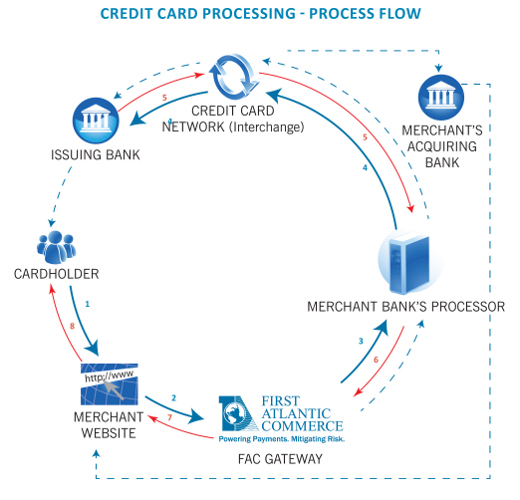

NEON ATM SIGNS

PARTS & ACCESSORIES

SOLUTIONS
An ATM is simply a data terminal with two input and four output devices. Like any other data terminal the ATM has to connect through a communication processor. The host processor is analogous to an Internet service provider (ISP) that is the gateway through which all the various ATM networks become available to the cardholder (the person wanting the cash).
Most host processors can support either leased-line or dial-up machines. Leased-line machines connect directly to the host processor through a four-wire, point-to-point, dedicated telephone line. Dial-up ATMs connect to the host processor through a normal phone line using a modem and a toll-free number, or through an Internet service provider using a local access number dialed by modem.
The host processor may be owned by a bank or financial institution, or it may be owned by an independent service provider. Bank-owned processors normally support only bank-owned machines, whereas the independent processors support merchant-owned machines.
| ERROR CODE | ERROR DESCRIPTION | SOLUTION |
| 9R05400 | Coin dispenser fail to polling and open. (Com issue) | |
| 3109500 | ESU is broken-down or disconnected (Anti-Skimming Card Reader) | Call your attendant |
| 9313300 | Abnormal communication with Card Reader | Check the serial port or cable |
| 93A95 | Fail to connect ESU (Anti-skimming Board) or setting fail | Check the connect status of ESU |
| 31095 | ESU (Anti-Skimming Board) is broken-down or disconnected | Call your attendant |
| 4U0BF | CDU encryption (Binding) error | Reset CDU encryption |
| 400BF | CDU encryption (Binding) error | Reset CDU encryption |
| 42CBD | CDU encryption (Binding) error | Reset CDU encryption |
| 5D0G500 | Link Gate OFF Error during Initialize | 1. Open the lower unit 2. Check and remove the substance in the Link Gate 3. Check weather sensors (G044 & GS045), solenoid (GG012), and Link are contaminated |
| 4V05900 | Not detecting cash in cassette 2 | 1. Check the Cassette2 2. Call your attendant |
| 9311200 | Fail to connect MCU device | Check the serial port or cable |
| 4V00100 | Feeding Timeout Between CS1 and CS21 | 1. Check and replace CS1 sensor 2. Check and replace CS21 sensor |
| D150100 | SSL Connection Failure (TCP/IP) | Check a Host |
| t501530 | EDU shutter close error when 0x13 command, combined open cancel command, is performed. | |
| t501510 | Printer head close error at EDU when 0x13 command, combined open cancel command, is performed. | |
| t501480 | Printer head close error at EDU when 0x15 command, combined print command, is performed. | |
| t501460 | Envelope is detected on the path of EDU after solenoid works when 0x15 command, combined print command, is performed. | |
| t501450 | Envelope or something is detected between S3 and S4 when 0x15 command, combined print command, is performed. Envelope jammed or too long envelope. | |
| t501630 | Envelope jammed on the path of EDU when 0x14 command, combined entry cancel command, is performed. | |
| t501380 | Shutter close error at EDU when 0x12 command, combined entry command, is performed. | |
| t501430 | Cassette is not located properly at EDU when 0x15 command, combined print command, is performed. | |
| t501420 | Sensor error at EDU when 0x15 command, combined print command, is performed. Envelope should be detect on S3 and S4, but not on S1. | |
| t501410 | Too long envelope or envelope jammed when 0x15 command, combined print command, is performed at EDU. | |
| t501400 | Command error at EDU when 0x15 command, combined print command, is performed. Character length equals 90 characters or more. | |
| t5013a0 | EDU cassette shutter open error when 0x12 command, combined entry command, is performed. | |
| t501390 | Printer head is not located properly at EDU when 0x12 command, combined entry command, is performed. | |
| t501370 | EDU printer head open error when 0x12 command, combined entry command, is performed. | |
| t501360 | EDU cassette full error when 0x12 command, combined entry command, is performed. | |
| t501300 | Envelope is not found on S1 of EDU for 5 seconds when 0x12 command, combined entry command, is performed. | |
| t501310 | Too long envelope or envelope jammed when 0x12 command, combined entry command, is performed. | |
| t501210 | Error of pre-fire in printer head in initializing (Envelope Depository) | |
| t501320 | Too short envelope when 0x12 command, combined entry command, is performed. | |
| t501330 | Shutter is closed at EDU when 0x12 command, combined entry command, is performed. | |
| t501230 | Shutter open error at EDU when 0x11 command, combined open command, is performed. | |
| t501350 | Cassette is not located properly at EDU when 0x12 command, combined entry command, is performed. | |
| t501340 | Envelope is found on the path of EDU when 0x12 command, combined entry command, is performed. | |
| t501220 | Printer head open error at EDU when 0x11 command, combined open command, is performed. | |
| T501110 | Error of Shutter close | 1. Check shutter device 2. If 1. was not a problem, reboot ATM |
| T501120 | Error of printer header open | 1. Check printer header device 2. If 1. was not a problem, reboot ATM |
| T501130 | There are envelope in transport | 1. Remove the envelope 2. If 1. was not a problem, reboot ATM. |
| T501140 | Error of printer header close | 1. Check printer header device 2. If 1. was not a problem, reboot ATM |
| t501200 | Detecting the envelope in transport path between S3 and S4 sensor (Envelope Depository) | |
| T501160 | Solenoid error | 1. Check the solenoid 2. Replace the solenoid |
| T501170 | Error of print header position | 1. Check the print header position 2. If 1. was not a problem, reboot ATM. |
| T501180 | Error of box shutter open | Check the box shutter |
| T501150 | There is no container | Check the container device |
| T500810 | Error of the OpenHeader (mecha error) | Check mecha |
| T500820 | Error of OpenHeadering (between S3 and S4) | Remove the envelope |
| t5008X0 | Open Printer head | Check printer head. Check envelope. Clear jam. |
| T500910 | Error of the OpenHeader (mecha error) | Check mecha (device) |
| T501100 | Error of Shutter open | 1. Check shutter device 2. If 1. was not a problem, reboot ATM |
| t5009X0 | Close Printer head | Check printer head. Check envelope. Clear jam. |
| T501000 | Error of printer header close when it sends 'F' command. | 1. Remove the envelope 2. If 1. was not a problem , Reboot ATM |
| T501010 | Error of printer header pre fire position when it sends 'F' command | Check the device |
| T500920 | Error of OpenHeader (between S3 and S4) | 1. Remove the envelope 2. If 1. was not a problem, Reboot ATM |
| T500610 | Unknown device (not supported flash memory) | Check the device |
| T500620 | Erase error | Check the device |
| T500630 | Data size is smaller than flash memory sector size | Check EP bin file size |
| t500640 | Program Error(fail to write Flash memory) ? Download | Try download again. Check EP. Check Memory device type. |
| t500800 | Header is opened | Initialize after checking paper jam |
| T500710 | Print error (Jam) | Remove the envelope |
| T500720 | Error of print position (between S2 and S3) | 1. Remove the envelope 2. Check the mecha |
| T500730 | Error of the print header close | Check mecha |
| T500700 | Print data error(char > 90) | Check the print data size |
| T5002A0 | Draw the envelope after envelope deposit | Restart transaction or normal deposit transaction |
| t5002B0 | Error of Inserting (Firmware Version: supported above the V00.00.15) (Envelope Depository) | Remove the Envelope from the transport(maybe in shutter) |
| T500310 | Error of Rejecting (Shutter is closed after calling reject) | Remove the envelope |
| t500320 | Error of Rejecting (There is an envelope in transport but it can't be rejected) (Envelope Depository) | Remove the envelope. |
| T500600 | Check sum error (Envelope Depository) | |
| T500410 | Error of Closing shutter (Jam or mecha error) | 1. Remove the envelope 2. If 1. was not a problem, reboot ATM |
| t500500 | Error Shutter open(When Idle ) (Envelope Depository) | |
| T500510 | Error of opening shutter (Jam or mecha error) | 1. Remove the envelope 2. If 1. was not a problem, reboot ATM |
| T500330 | Error of Rejecting (Jam) | Remove the envelope. |
| T500220 | Error in entry (The envelope size is too short.) | Remove the Envelope from the transport (maybe in shutter) |
| T500230 | Shutter open error(Jam or mecha error) | 1. Remove the envelope 2. If 1. was not a problem, reboot ATM. |
| T500240 | There is envelope in transport | Remove the envelope |
| T500250 | The location of the container box is not correct | Check the location of the container box |
| T500210 | Error of Inserting (It occurs during a media jam or when the envelope size is too long.) | Remove the Envelope from the transport(maybe in shutter) |
| T500270 | Printer header close error when it sends 'D' command. | 1. Remove the envelope 2. If 1. was not a problem , Reboot ATM |
| T500280 | Printer header position error | Check the device |
| T500290 | Box shutter open error | Check the box shutter |
| T500260 | The deposit container is full | 1. Remove the deposit container from the depository device. 2. Remove envelopes in the depository device. |
| t500020 | Ink-jet toner low (Envelop Depository) | Replace with new Ink-jet printer |
| t500040 | Shutter is open after transaction is over. | If there is a envelope in shutter, remove it. |
| t500050 | Jam of shutter is doubtful. | Check if the envelope is jammed in shutter. |
| T500110 | Error of Stacking (Timeout between S3 and S4) | Remove the envelope in the depository device. |
| T500200 | Error of Inserting (No envelope after executing insert) | Restart the transaction. |
| t500130 | Error of Stacking (Timeout between S3 and S4) | Remove the envelope in the EDU |
| t500140 | Error of Stacking (it can't be stacked into container box) =>Container Full | 1.Empty the container box 2.Remove the envelope in the EDU |
| t5001X0 | Time out between S1 and S2 (jam or long envelop) | Clear jam. |
Contact us and we'll get back to you within 24 hours.
1808 Barnes Ave Bronx, NY 10462
Tel No. (800) 804-1129 | Local: +1 718 220 0085 | Fax: +1 (718) 220-0089
Email Operations: operations@atmaccess.us
Email Sales: sales@atmaccess.us
Email Service Department: service@atmaccess.us